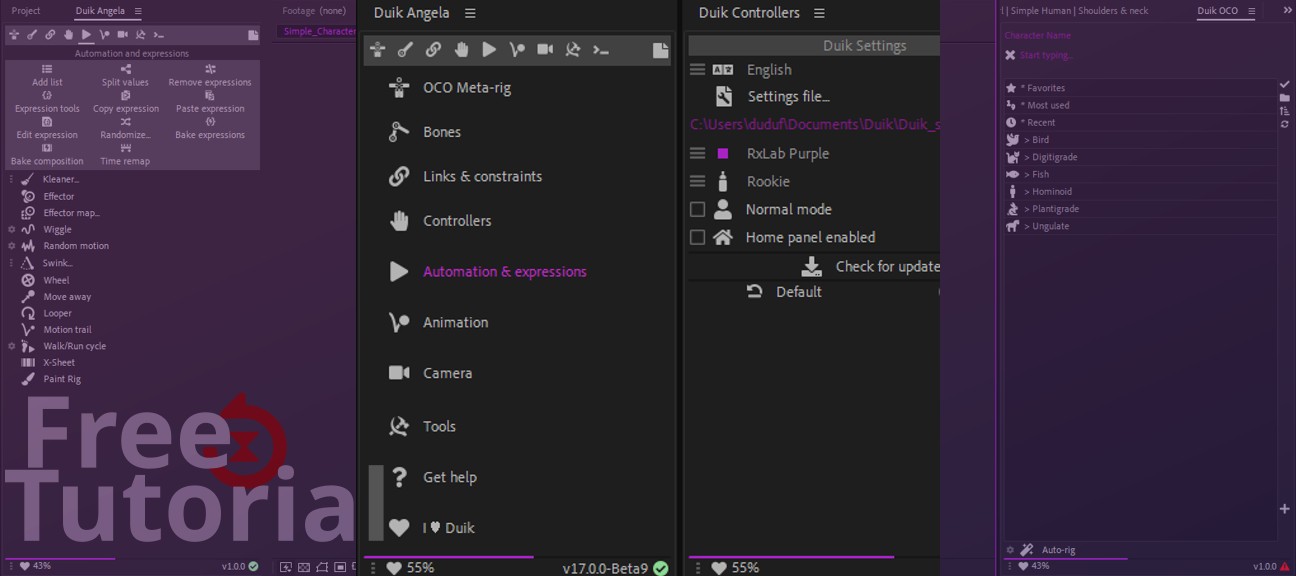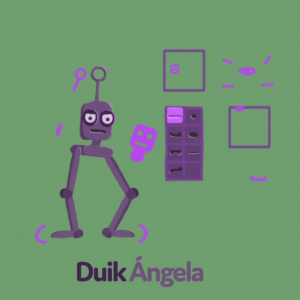Duration: 12 mn
In this tutorial, you’ll learn how to install Duik, either for all users of the computer (if you have administrative rights) or for the current user.
We’ll also take a tour of the UI and the available settings, before learning how to use the simple yet powerful Notes panel.
1- Install Duik and First Look
[
Installation path:
- Windows:
C:\Programs\Adobe\Adobe After Effects 20XX\Support Files\Scripts\ScriptUI Panels - MacOS:
/Applications/Adobe After Effects 20XX/Scripts/ScriptUI Panels
2- Settings
3- Duik Notes
Conclusion
If you need help, join us on our chat server on chat.rxlab.info!
You can also use the comments below if you have questions about this tutorial, and don’t hesitate to answer other people comments and questions, help each other, this space is here for the community!