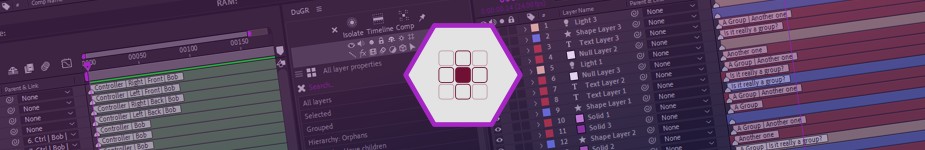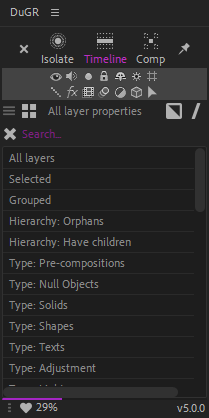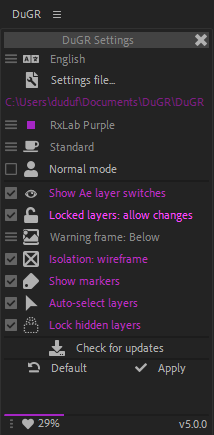DuGR enables you to group layers in After Effects, and isolate the display of these groups. It is an essential tool to simplify the management of compositions with lots of layers, without any need to precompose!
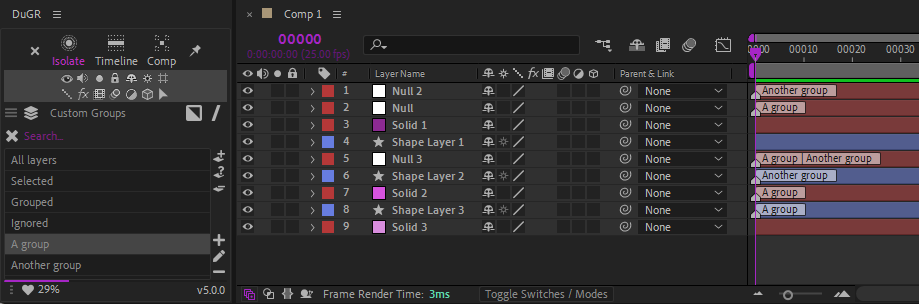
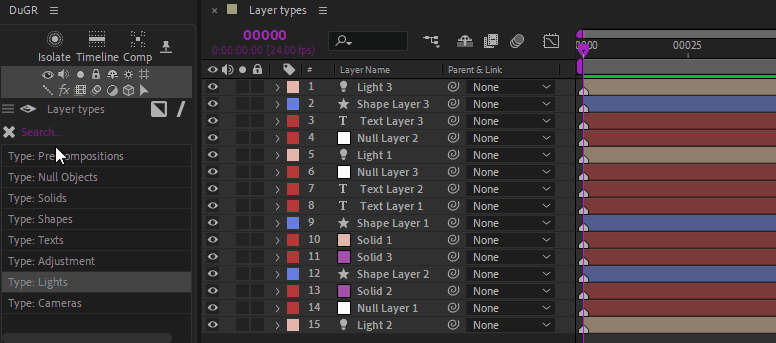
Custom groups, by property, by type, by hierarchy…
You can also select and manipulate layers by type and attributes, for example to isolate all shape layers, find all layers with audio, find all layers without children or without parent, etc.
Lots of settings
DuGR has a lot of settings to let you customize the way layers are isolated. It also comes with a lot of different languages and the list (Ch’ti, English, Español, Esperanto, Français…) is constantly evolving, so that you may work with tools in the language you understand best. As many other tools we’re developping, Esperanto is proposed as a default international language instead of English.
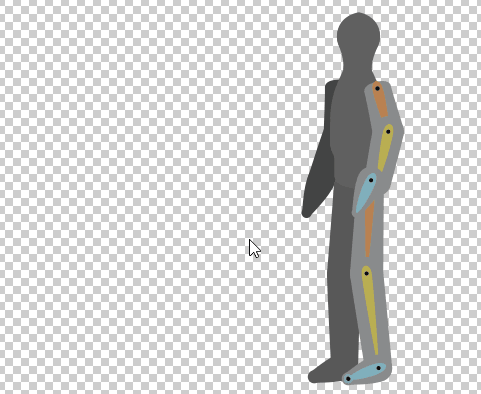
An easy-to-use API, Scriptlets and keyboard shortcuts
DuGR provides a nice and easy-to-use Scripting API, to help developers include DuGR groups and features in their own scripts (as long as they’re also free software).
With the provided scriptlets (which are nice scripting examples using the DuGR API), you can easily assign keyboard shortcuts to DuGR features.
Download the API from Github, and read the reference on dugr.rxlab.io.
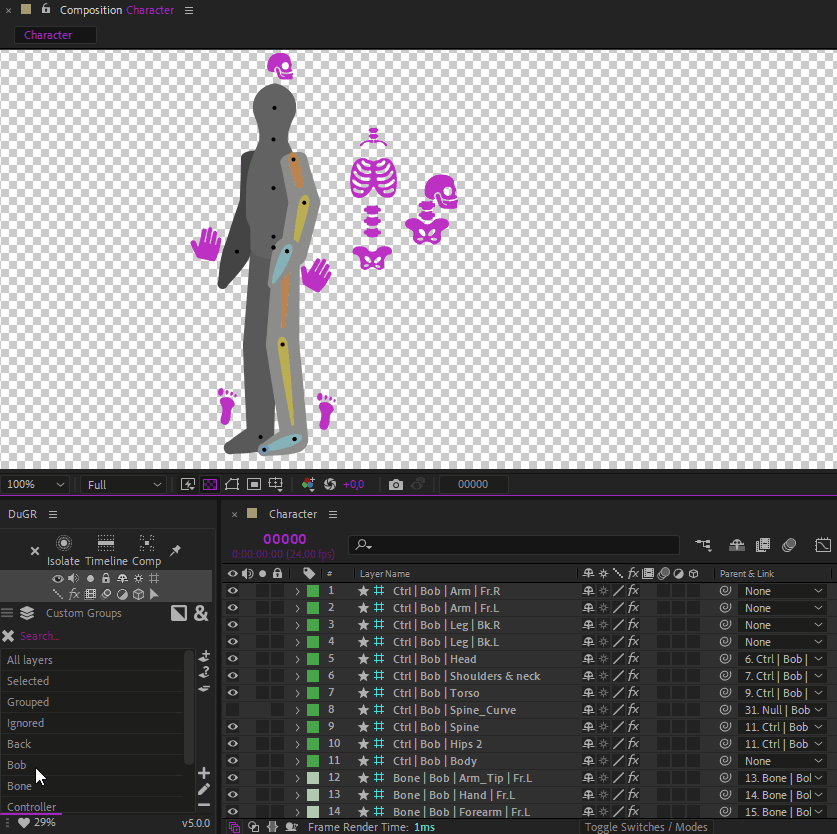
Newsletter
Subscribe to our newsletter to stay updated about what we do, to be notified about new tools, new features, and updates. You can access the archives of our newsletters here.