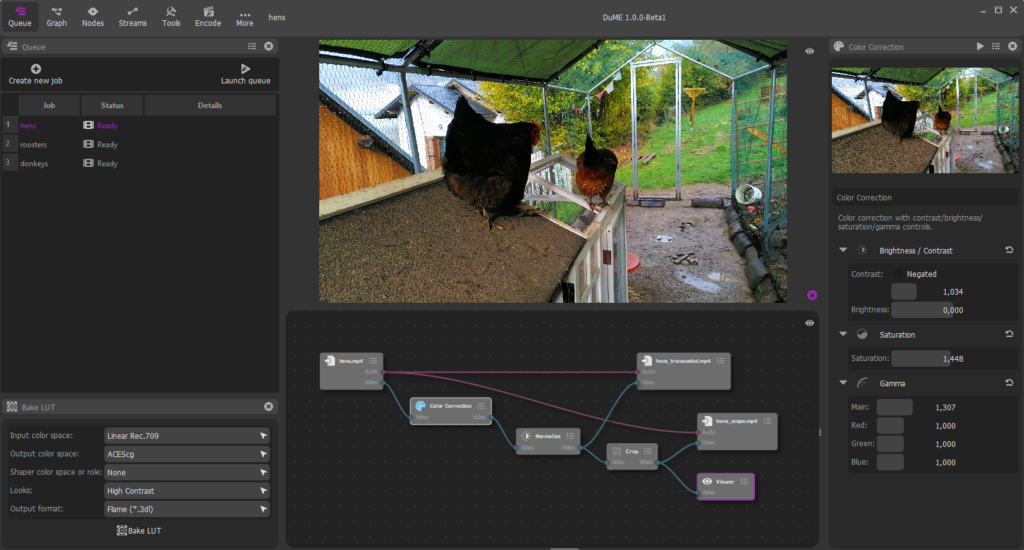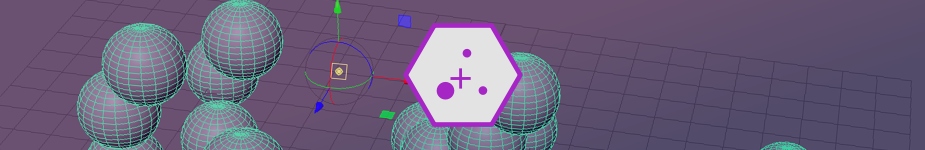DuME, the Duduf Media Encoder is a professional, fast, versatile and easy-to-use Free and Open Source Media Encoder.
The first, full-featured version of DuME will be available soon! You can already test it by joining the Beta test program and becoming an RxLab member!
In the meantime, you can still download the previous version, 0.3.
I/O
- Multiple inputs, multiple outputs.
A single job can include multiple inputs and outputs, which can be both files or live streams. DuME can be used for streaming as well as for rendering and transcoding files, and to easily combine and mix different streams.
Formats
openEXR, AVC h.264, HEVC h.265, VP8/9, Prores, HAP….mov, .mp4, .webm…
- Read and write to all formats.
Thanks to the included FFmpeg, DuME can read and write to and from almost any existing format, including image sequences and openEXR files. The most common formats, like AVC h.264, HEVC h.265, VP8/9, Prores, HAP… (.mov,.mp4,.webm…) are natively supported and come with intuitive fine-tuning controls and carefully crafted and efficient presets.
Rendering
Blender, After Effects…
- Render Blender scenes.
DuME can render any Blender scene, and use them as any other stream. - Render After Effects Projects.
DuME can render your After Effects compositions and transcode them to any format, in a single click. - Render queue.
Use DuME as your render manager and queue your jobs. In a future update, DuME will include a dispatcher mode to dispatch jobs on multiple computers or on a render farm.
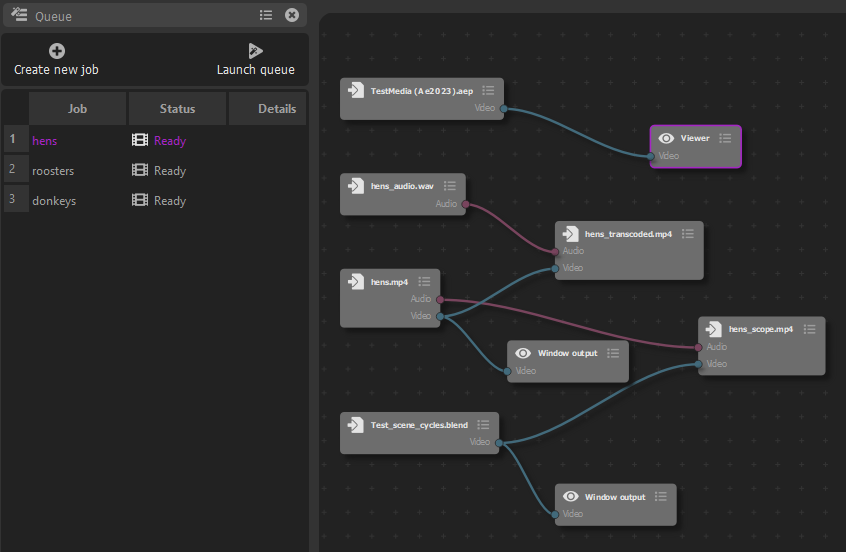
Filters and adjustment
Nodes and color management
- Correct, adjust, filter medias. Mix streams.
Thanks to its nodal view, it’s easy to manage the streams, mix them, add filters, correction and adjusment nodes… DuME benefits from more than 450 media filters from libavfilter, and more and more filters are natevely supported like color correction nodes, denoising, stabilization (deshaking), crop and resize, etc. - Color Management.
DuME can be included in color managed pipelines with options for color space conversions and handling color meta-data, or using OCIO. DuME can read openEXR sequences.
DuME can apply many types of LUTs, and comes with a LUT converter to switch between formats. It can also easily bake OCIO configurations to standard LUTs, including ICC for Photoshop.
Preview and stream
- Preview your work.
DuME can preview a still image taken from your streams at any time so you can precisely adjust your values, but also include a media player to quickly preview any node or live-stream the result of your graph. In a future update, DuME will include a timeline to seek in the streams without having to preview through a media player. But keep in mind DuME is a lightweight media encoder, not a full- featured compositing app 😉
Automate
- Automation.
DuME can easily fit into any existing pipeline and comes with many options to automate it.
Use the Command-Line interface to launch jobs right away, or communicate through a TCP Socket to completely control any running instance of DuME (or just start your instance).
To make this even easier, use the Python or Adobe Extendscript wrappers to work with DuME from any DCC application using the language you’re used to.
All nodes can save and use presets, and DuME includes pre-made, carefully hand-crafted presets for the most common formats and operations.
Performance
- Fast and efficient.
DuME benefits from the very fast FFmpeg encoders and filters, and can use your GPU and multiple threads to output your streams in an instant and support real-time streaming.
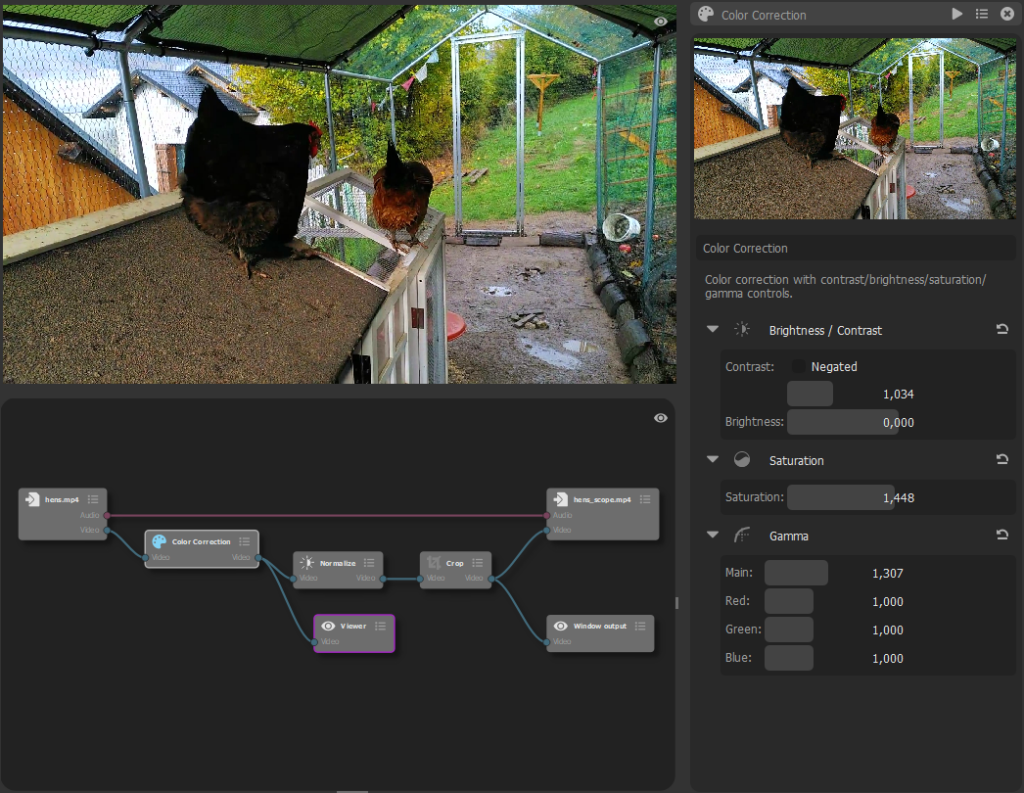
Concept
The goal of DuME is to be as easy to use as possible even for beginners, without any compromise on functionality for advanced users.
To achieve this goal, the development of the application follows these guidelines:
- The User Interface has to be both intuitive and nice-looking, as well as fast.
- Transcoding to standard formats (mp4, PNG…) is straightforward, thanks to carefully hand-crafted presets.
- The most common parameters (resolution, frames per second, codec, quality…) can easily be set through the user interface
- Advanced users can add any other parameter available in FFmpeg thanks to the “custom parameters”. FFmpeg commands and full jobs can be exported to bash scripts (
.sh,.bator.command) - Common parameters and Custom parameters can be saved as easy-to-use User Presets.
Other planned Features
These are some of the features we’d like to develop as soon as possible, thanks to your support.
As DuME is Free and Open-Source Software, we need your help to imlpement these ideas and continue the development! Donate now or become an RxLab member!
- Live-streaming input and output nodes.
And a “live-stream” mode to filter nodes according to their performance, and allow only for the real-time-capable nodes. - Maya / Arnold scene rendering, and other DCC apps.
- More filter nodes like dialogue enhancement, speech recognition, denoising using deep-learning algorithms…
- Timeline support.
A timeline to allow for seeking in the streams, and maybe even edit streams together. - Support for Final Cut XML, EDL, OMF, Open Timeline IO…
To easily generate jobs from needed clips or rendering the timeline to a media file. - Dispatcher, client/server mode.
To use DuME with multiple computers or on a render farm. - Burn-in metadata.
Easily show text on the videos, with useful information and metadata. - Subtitles.
Support for adding, mixing, editing subtitles. - etc.
These are just some ideas. Some are already planned, maybe even in development already, others are long-term plans, and other ideas may come. To learn all the details about the roadmap for DuME, have a look at the projects here!
Newsletter
Subscribe to our newsletter to stay updated about what we do, to be notified about new tools, new features, and updates. You can access the archives of our newsletters here.