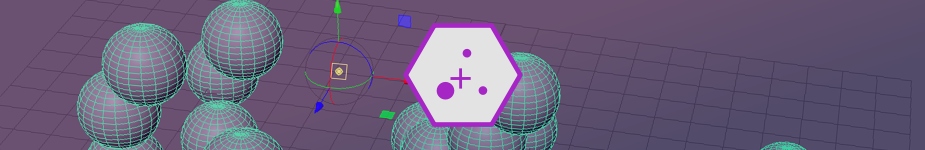Ramses, the Rx Asset Management System, is a complete framework to help you, your team, your studio, track the production of your films and automate your workflow.
It is meant to be used both by freelancers, and small or big teams.
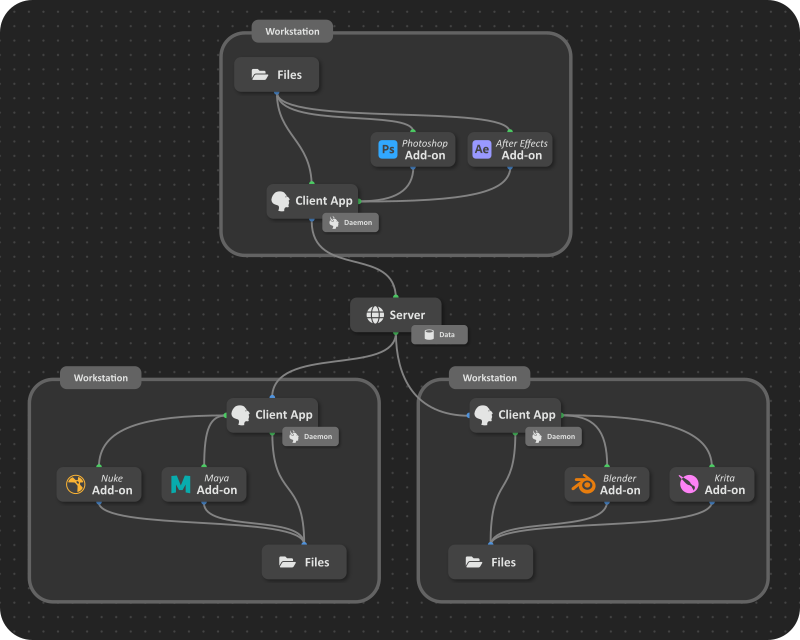
Ramses is still under heavy development, although you can already use an beta-test version.
▹ Read the changelog to know exactly what’s already available and what’s planned (along with known issues)
▹ Free and open source
Ramses is licensed under the GNU General Public License v3, which means you’re free to do anything you’d like with it, use it the way you want, modify it, and share your modifications.
▹ Production Planning
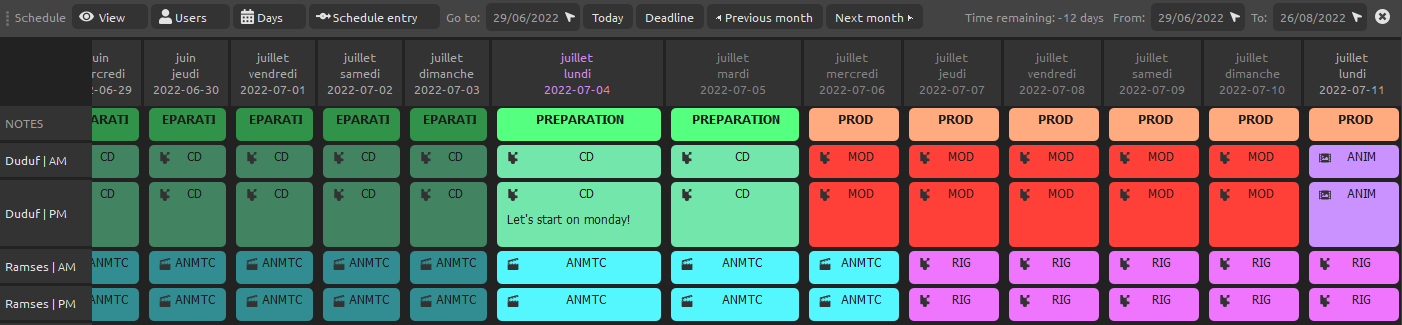
Ramses helps you easily plan your production, and estimate how long you’ll need to produce your project.
For each shot and asset of the project, you’ll be able to (automatically) estimate how long it will take to produce, and Ramses will keep track of all estimations for you so you can plan accordingly.
▹ Production Tracking
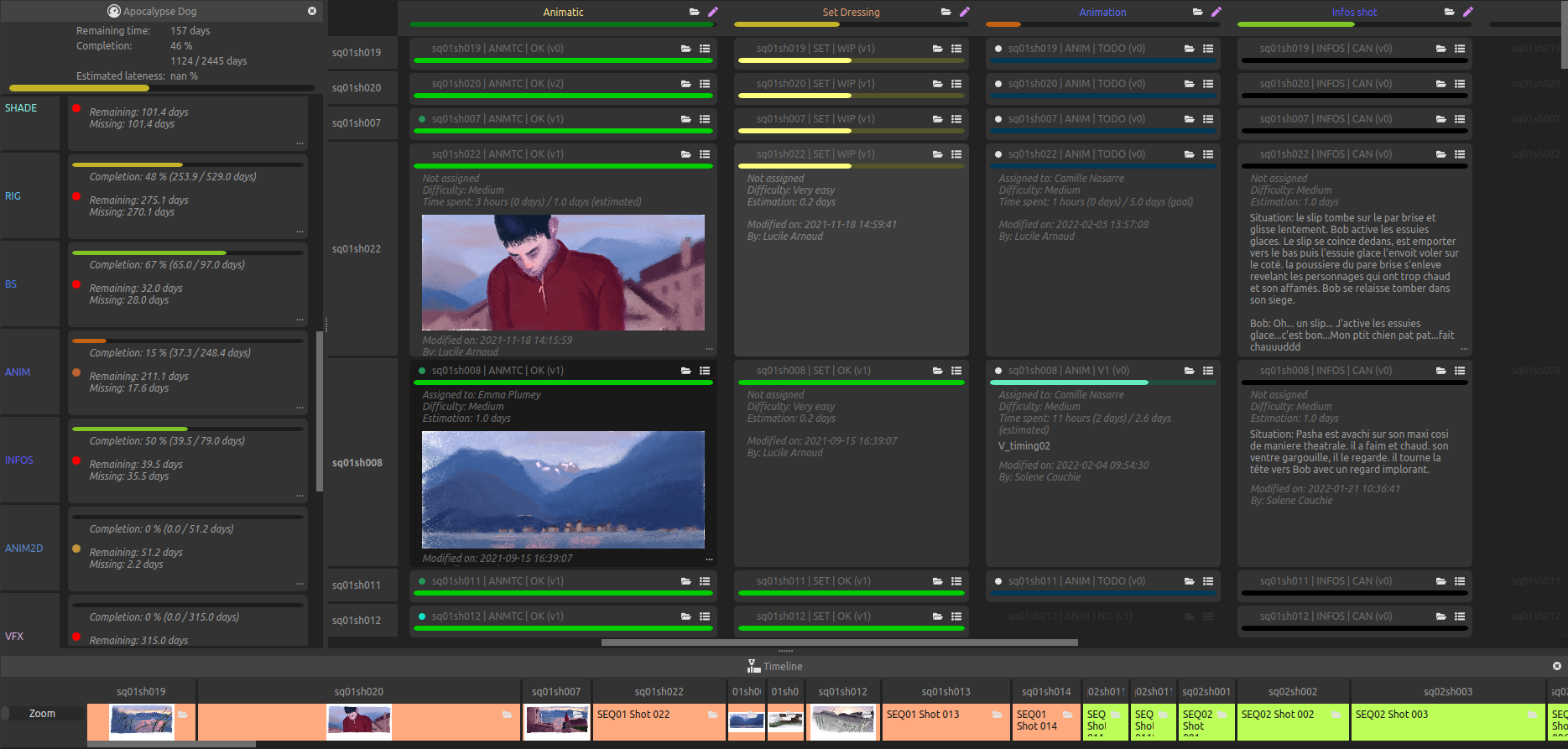
At any time, Ramses can tell you where you are in the production, how late (or not) you are, and warn you if something’s going wrong.
You can always keep a close (or overall) look at the production, and check which assets and shots are longer or shorter to produce, and the state in which they are at any time.
▹ Pipeline automation
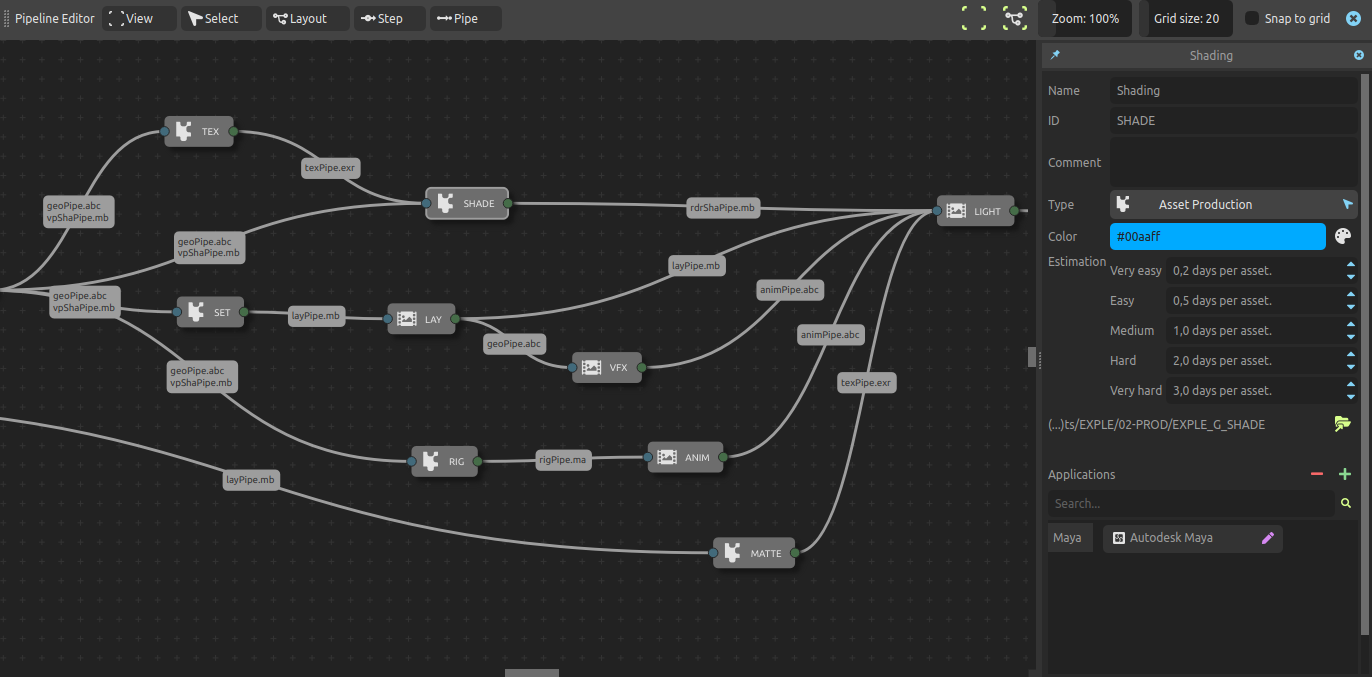
In combination with the Ramses Add-ons which integrate Ramses in your favorite creative software, Ramses is able to automate your pipeline, managing the versionning of the files, the exports, imports and all these manual tasks a robot could do for you.
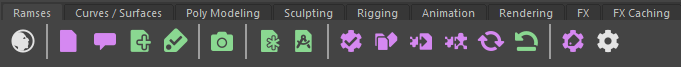
With a nice and modern nodal view, it’s easy to design your pipeline, connecting each step and setting how the data should go from one step to the other. All this information will be used both by the Ramses production tracking algorithms and the Add-ons to help you focus on your real work: creation.
▹ (Very) Easy-to-use
A tool like Ramses is here to help, not to give you a headache.
All user interface components have been carefully crafted to be beautiful, but most of all to be intuitive and practical. Everything has to be clear, precise, and meaningful.
Of course, there’s this comprehensive documentation if you have any doubt…
▹ And also…
- Why would one want to track one’s production from a web browser? Ramses comes with its own native application for Linux, Mac OS and Windows. It’s designed to by very light and unintrusive, fast and responsive.
It ususally takes about ten times less memory than a usual web-browser with a single tab opened. - Ramses is extensible. Although it already comes with some add-ons for your creative software, if you have specific needs, you can use the provided Python and Adobe ExtendScript API, to implement your own add-ons which fully integrate with both Ramses and your creative applications. The Daemon and the Server API are also fully documented. And, after all, Ramses is open source!
- Ramses can manage all your files: the idea is that you won’t ever need to search for any file through the system’s explorer.
▹ The future
Ramses is (far from) not finished. And probably never will: it is going to evolve, and there are a lot of other planned features and improvements on their way!
▹ Read the changelog for more details about what’s going on, and known issues
Here are some of the features which are not available yet but which will be available in the future.
- The Dashboard will be an area where each user accesses all its important data and schedule. It comes with notifications so you won’t miss any change concerning your assets, shots and steps.
- Project Planning: a simple but indispensable tool to easily plan the production of the project, at the very beginning of the production. With this planning tool you will be able to set the important dates of the production, the deadlines for each step, all in an easy-to-use and visual panel.
- Status automation: when a character is rigged, it means it’s ready to be animated. Status automation will automatically update the states of all the items according to the pipeline design, and your custom rules.
- Data export and import: if you’re planning important software update, or for your backups at the end of a production, it may be useful to export and re-import your data.
- File tools will provide automatic ways to manage your files, create new assets and shots from already existing files, clean the tree, backup, remove temporary data, batch rename files and folders…
- Editing tools to manage your shots from your edits. Automatically set shot duration, order and other metadata by just importing your edit.
- A lot of UI improvements and tweaks are planned too, and work will be done to improve the performance of the Ramses Client Application even further.
- Syncthing integration will provide a free, open, and secure way to synchronize all files and data of your production accross multiple workstations, servers, NAS, etc.
There’s also a lot of ongoing work to extend the supported creative applications through Ramses Add-ons. This table shows what’s planned, what’s already available, what will be available soon.
| Application | Scripting Language | Status | Comment |
|---|---|---|---|
| API | Python | A Beta version is already available. | |
| API | ExtendScript | For Adobe Creative Cloud | |
| API | UXP | For Adobe Creative Cloud UXP is a new scripting environment for Adobe Software. Ramses won’t officially support it until it is mature enough, which is not the case as of July 2020. This being said, the ExtendScript API may be compatible with UXP. | |
| Adobe After Effects | ExtendScript | ||
| Adobe Illustrator | ExtendScript | Low-priority | |
| Adobe Photoshop | ExtendScript | ||
| Autodesk Maya | Python | ||
| Blender | Python | ||
| Inkscape | Python | Low-priority | |
| Krita | Python | ||
| The Foundry Nuke | Python |
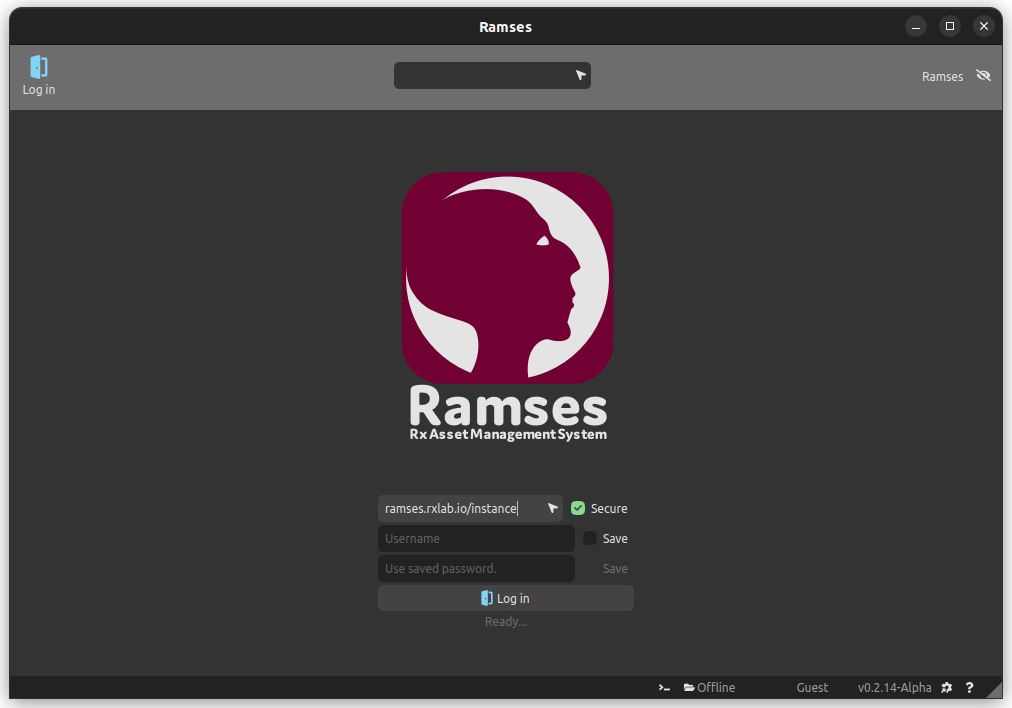
Newsletter
Subscribe to our newsletter to stay updated about what we do, to be notified about new tools, new features, and updates. You can access the archives of our newsletters here.