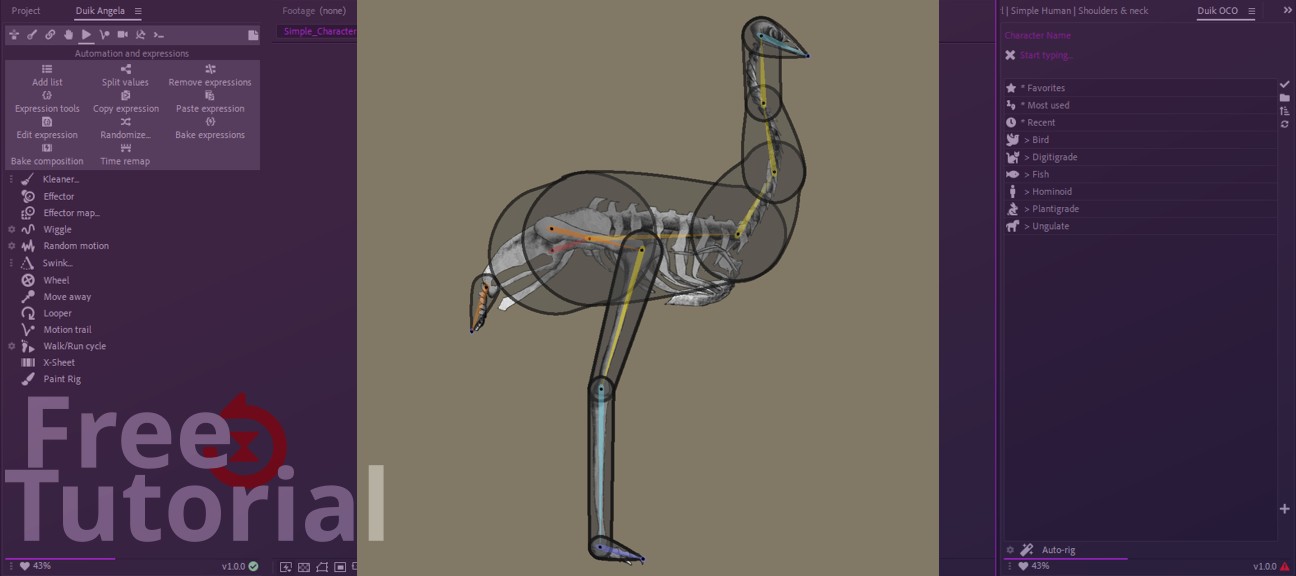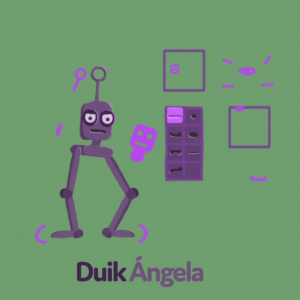Duration: 28 mn
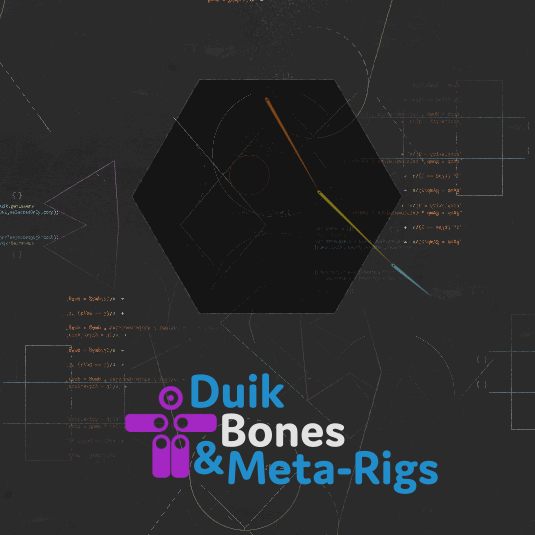
In this tutorial, we’ll take a comprehensive tour of the bones of Duik, which are the core of the rigging process. Creation, settings, envelops, noodles, you’ll learn everything about them!
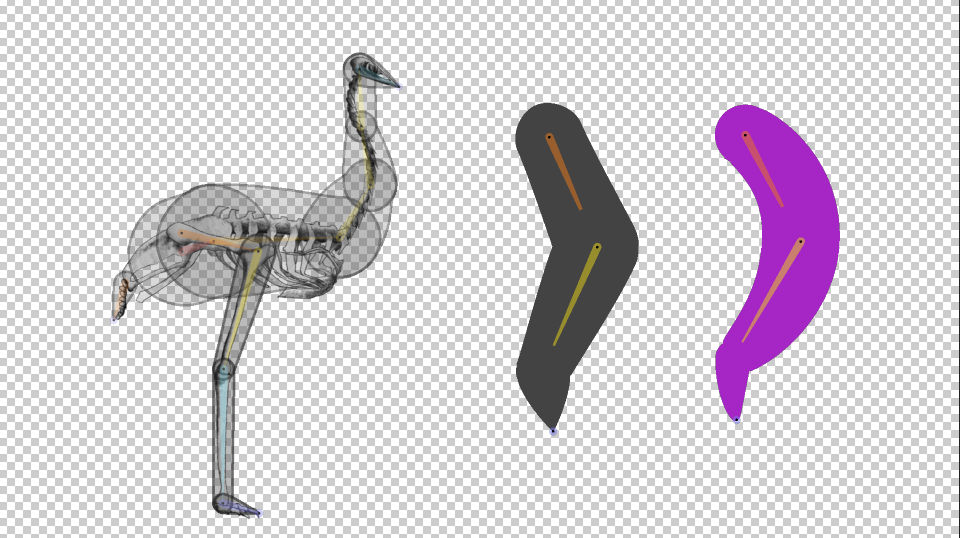
1- Several ways and options to create bones
Note: In most recent versions of Duik, you may see only the joints when creating bones, and not actual bones like in this video: that’s because in the bone settings, the type is set to Light Bones instead of Full Bones.
2- Predefined armatures for all kinds of limbs
This chapter is available in the official comprehensive video course about Duik Ángela…
3- Bone Settings
4- Bone Envelops
Note: In most recent versions of Duik, you may see only the joints when creating bones, without envelops like in this video: that’s because in the bone settings, the type is set to Light Bones instead of Full Bones.
5- Bone Noodles
Note: In most recent versions of Duik, you may see only the joints when creating bones, without noodles like in this video: that’s because in the bone settings, the type is set to Light Bones instead of Full Bones.
6- A Complete Character with Noodles
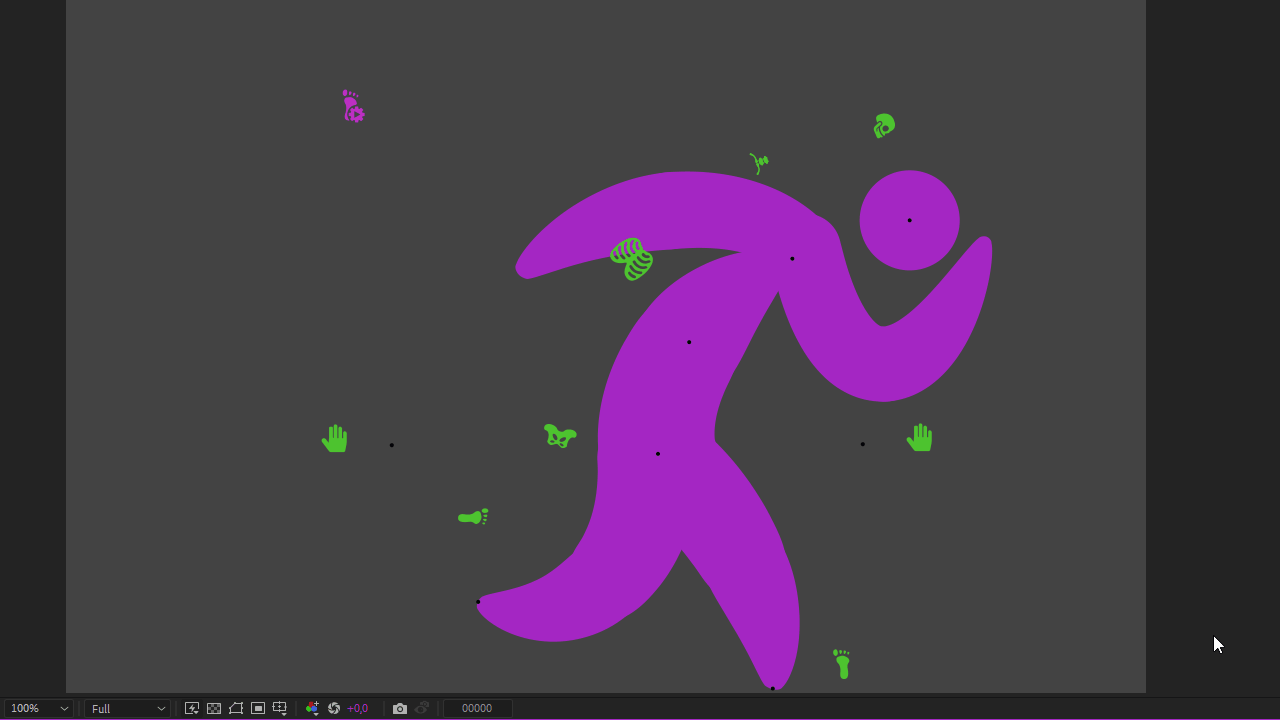
This chapter is available in the official comprehensive video course about Duik Ángela…
7- Bone Tools
8- OCO Metarigs
9- Bone the Emu!
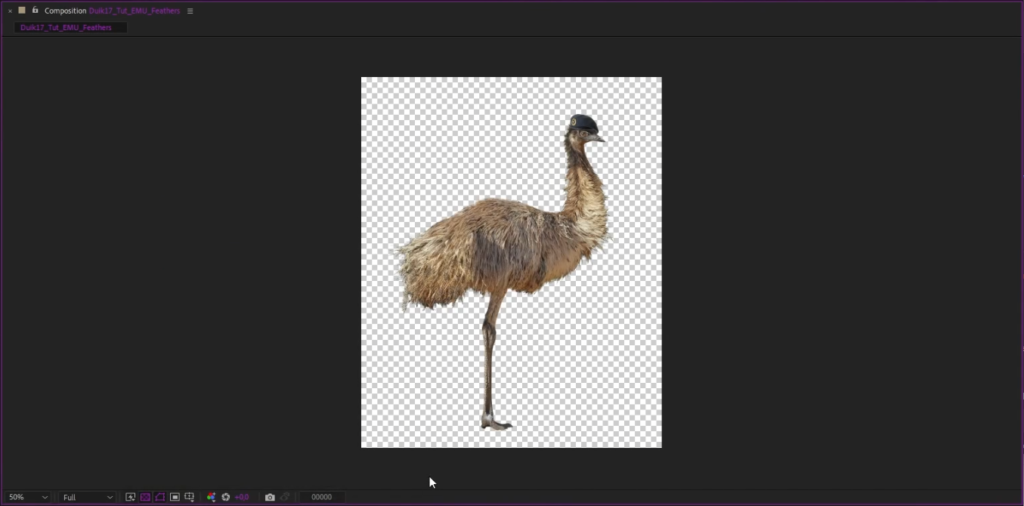
This chapter is available in the official comprehensive video course about Duik Ángela…
Conclusion
If you need help, join us on our chat server on chat.rxlab.info!
You can also use the comments below if you have questions about this tutorial, and don’t hesitate to answer other people comments and questions, help each other, this space is here for the community!