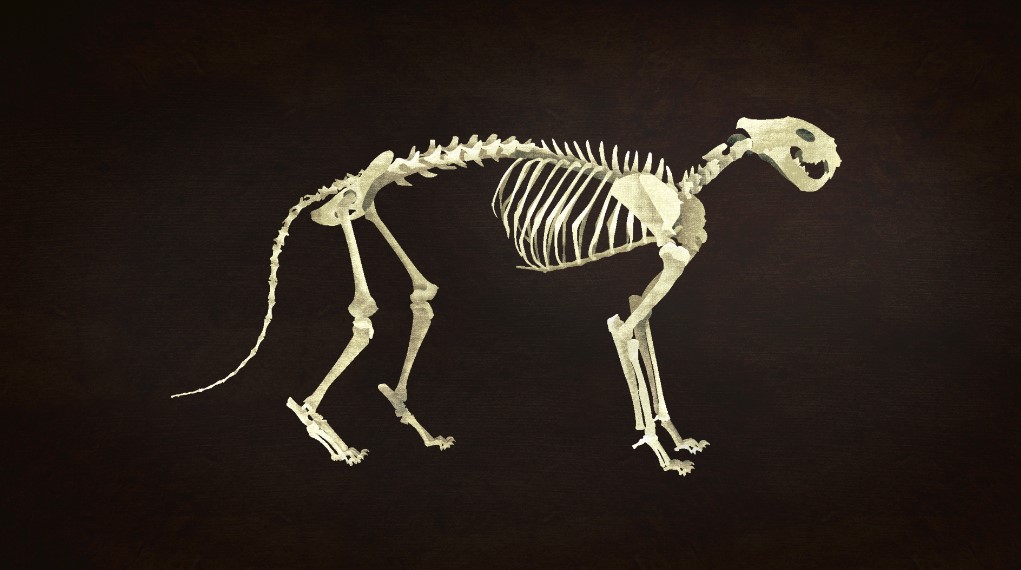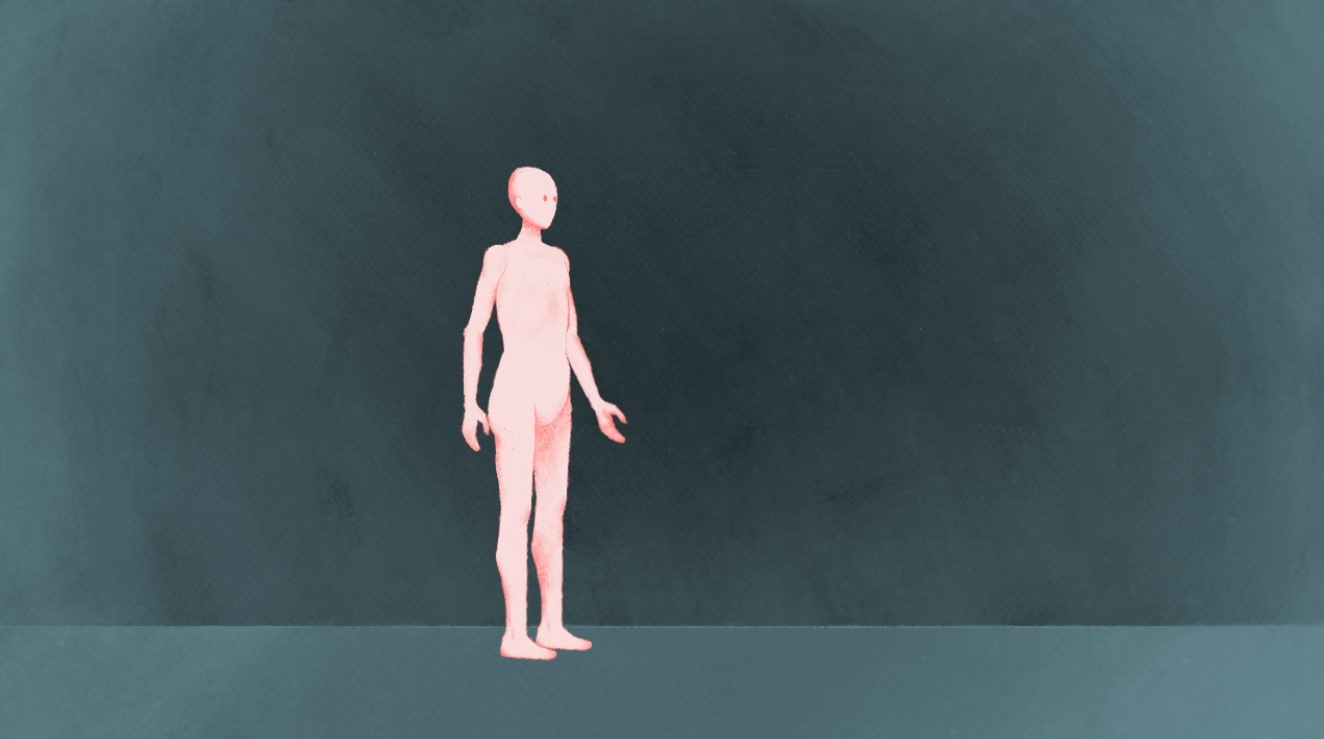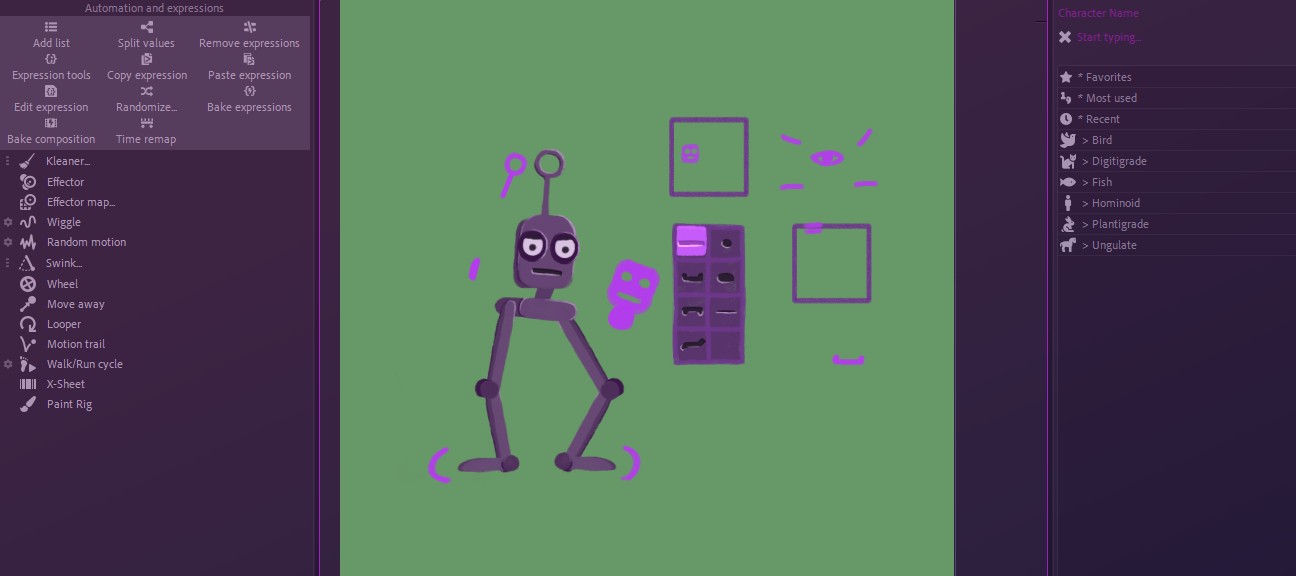Suggested Price: 75.00 € ( 62.50 € ex. tax )
Store | Shop All products
Your account | View Cart
Learn everything about Duik Ángela in After Effects! Ce tutoriel est aussi disponible en français.
Follow this 11-hour course to learn how to rig any kind of character, props, bipeds and other animals, and discover all the powerful animation tools of Duik Ángela.
The recommended price for this tutorial is 75 € and the minimum price is 29 € including taxes. Of course, you’re welcome to pay more if you can afford to!
Or for 10€ per month or 100€ per year, you can have an unlimited access to this and all other tutorials.
Description
The official course about Duik Ángela, by Duduf, the developer of Duik himself.
Gold Members have an unlimited access to all our tutorials, including this one, along with other exclusive perks.
Introduction (English)
Introduction (Français)
Content
In this 11-hour Video Course, you’ll learn everything about Duik Ángela!
Et cette formation est aussi disponible en français.
01 – Installation & Getting started
Duration: 18mn
- Install Duik and First Look
- Settings
- Duik Notes
- Keyboard Shortcuts and the Duik API
02 – Introduction and overview
Duration: 17mn 30s
- Create the armature
- Parent layers
- Auto-rig
- Extract controllers
- Walk and Run cycles
03 – It’s all about Bones!
Duration: 1h 34mn
- Several ways and options to create bones
- Predefined armatures for all kinds of limbs
- Bone Settings
- Bone Envelops
- Bone Noodles
- Bone Tools
- A Complete Character with Noodles – Creation
- A Complete Character with Noodles – Rig
- OCO Metarigs
- Bone the Emu!
04 – Duik Pins
Duration: 55mn
- The two puppet engines
- Spatial Pins
- Rig the Ghost!
- Bézier Pins
- A Rubber Arm
- Pin the Emu!
- Parent the Emu!
05 – The Auto-rigger, the Controllers, the limbs, the IK…
Duration: 1h 40mn
- Introduction
- Options
- Controller tools and custom controllers
- The Arm, and all the IK settings and properties
- Foreshortening and stretch
- All types of legs
- Wings
- Tails
- Fish
- Rig the Emu
- Emu stroke and details
- Walk the emu!
- Complete Rig of a Human with Stretch and Foreshortening
06 – A Mechanical Arm and a Train…
Duration: 57mn
- Mechanical Arm and Cogs
- Pistons
- Cables
- The Wagon
- Animate the parenting
07 – Automation and kleaner
Duration: 57mn
- Wiggle
- Swink
- Reinvent the wheel
- Move Away and Motion Trail
- Random Motion
- The Ferris Wheel
- Kleaner
- Rig a Robot
- Rig the Antenna
- Animation and Kleaner
08 – The Connector
Duration: 1h 40mn
- Sliders, Expose Transform and Layer List
- Effector and Textures
- Audio Connector
- Rig an Arm with the Connector, and Multiple Connections
- Introduction to the Facial Rig
- Connect the Eyes
- Connect the Eyelids
- The Mouth
- Head Turn
- Advanced Arm: Rig and Parent Across Comps
- Advanced Arm: Arm, Forearm and Hand Connections
- Advanced Arm: Fixes and Modifications after the Connections
09 – The Key Morph
Duration: 41mn 30s
- Introduction
- A Simple Head
- An Advanced Head: Rotations
- An Advanced Head: Expressions
- An Advanced Head: Controllers
10 – Quadruped: Rig and Animate a Cat
Duration: 25mn 30s
- Rig the Cat
- Animate the Cat
11 – Animation Tools
Duration: 40mn
- Select Keyframes, Copy and Paste Animation
- Interpolator
- Move Anchor Points, Align Layers, Snap Keys, IK/FK Switch
- Tweening
- Tween the Emu
- Interpolation Tools
- Animation Library
- Klean the Emu
- Sequencer
- X-Sheet
- Traditional/Cel Animation
12 – Non-Linear Animation
Duration: 21mn
- Introduction and demo
- How to setup and use the NLA
13 – Cameras
Duration: 18mn 30s
- Framing Guides
- 3D Camera
- 2D Camera
14 – Additional Tools
Duration: 26mn
- Composition tools
- Layer Manager
- Text Tools
- Scripting and Expressions Tools
- DuSan: Monitoring and Sanity of the Project
Intended Audience
This tutorial was recorded for people already comfortable with After Effects who want to learn how to use Duik Ángela to rig and animate characters. It is not a good idea to learn Duik if you don’t already know After Effects well enough!
If you’ve not seen it yet, we recommend you watch the free introductory tutorial to Duik Ángela too!
Included in this tutorial
All the character and prop files we’re going to rig and animate.
These files use After Effects 2022: it works with all versions more recent, but you won’t be able to open them with an older version of After Effects.
Additional information
| Language | English, Français |
|---|---|
| Duration | 11 h |